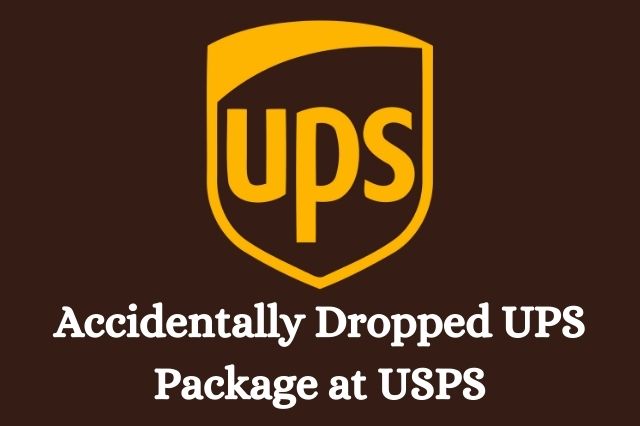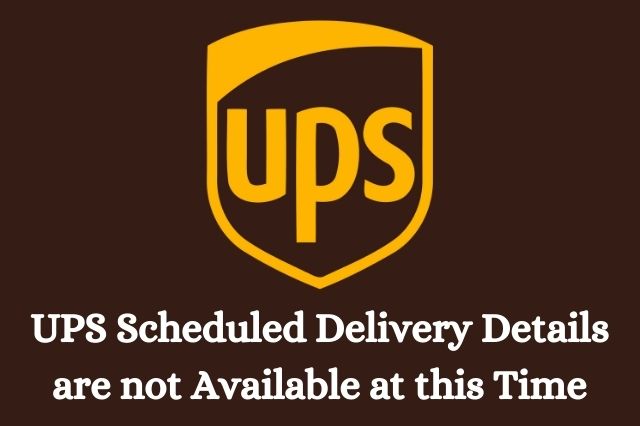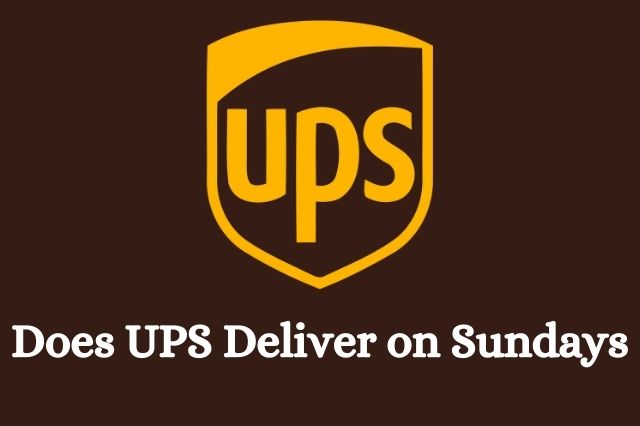UPS has introduced the Follow My Delivery function, which allows consumers to follow their deliveries on a map in real-time. Isn’t it great? If you’re one of those persons who is always checking the status of their shipments, then Follow My Delivery is the service for you. It’s available to all customers who have signed up for UPS My Choice.
UPS provides a very valuable service to their customers with this functionality. For items shipped via UPS Next Day Air, UPS Worldwide Express, and UPS Worldwide Express Plus, Follow My Delivery is available. We’ll learn what UPS Follow My Delivery is, how it works, how to use it, and what to do if UPS Follow My Delivery isn’t working in this article.

How to Use UPS Follow my Delivery?
Customers that sign up for UPS My Choice can use UPS Follow my Delivery, as previously indicated. If you haven’t already done so, click here to join up. If you’ve already done so, go ahead and read the following: Let’s have a look at how this service works now.
On the day that their cargo is placed into a truck for delivery, the receiver receives an email. There must be a yellow button that says “Follow My Delivery,” click it, and a new web page with a map of your local region will appear on your screen. On the map, the package’s destination and present position are both plainly apparent.
The map will refresh every 2-3 minutes, allowing viewers to see the visual moment of an object in the map that is pointed to an icon. Please keep in mind that the package symbol on the map does not represent the driver’s stop order or a precise delivery time. This function informs the receiver of the shipment’s exact arrival time, reducing the danger of theft or misplaced shipments.
UPS Follow my Delivery Link
“Where can I locate the UPS to follow my delivery link?” is a common inquiry. The recipient will get an email with the link. Look for the tracking link in your email and click the yellow “Follow My Delivery” button.
Only after the truck driver begins delivering the goods to its destination will the tracking map appear. After a successful delivery or the end of the driver’s day, you won’t be able to access the map. If there is a second delivery attempt, you will receive an email the next morning with a link to a fresh map.
If the Follow my Delivery Link not works, enter the link here and put your tracking numbers then click to track button.
FAQ- Frequently Asked Questions
How do I get UPS to follow my delivery?
Members of UPS My Choice may utilize the Follow My Delivery live map to see where certain shipments are in relation to the delivery address. As the item comes closer to its destination, the package symbol refreshes every two to three minutes.
Can you follow a UPS truck to get your package?
It will be for the most part, however, the manner the items are scanned is unrelated to whether or not they make it to the truck. Scanning takes place earlier in the process, so there’s a chance the box you’re looking for isn’t in the delivery vehicle shown on the map.
Do UPS follow my delivery work?
Customers that join up for UPS can take advantage of this offer. Follow My Delivery works by sending recipients an email the day their cargo is placed onto a truck, similar to My Choice, which includes package notifications, estimated delivery timings, and online package signature.
Why is my UPS order not updating?
If the UPS tracking for your shipment does not update, it is possible that the box has not yet been picked up by the courier or that it has been picked up but not yet scanned. If it has not been updated within 24 hours, it is preferable to contact UPS customer care directly to address any concerns.
Final Thoughts:
It appears that UPS is not following my delivery and is not updating you with the latest information. Without all of these, you may need additional info, then we are suggesting having contact with UPS. If you are in need of additional information, you should contact the UPS authority or the service center.